![]()
This option works with and is enabled only with Console Programs.
Normally, a console program displays its text output in a console window (which often closes after the program has terminated). This makes it sometimes difficult to read the text output.
PA-RUN offers a possibility to redirect and capture this text output of the console program by checking this option, so you can read it, study it or copy it at will: You will find the console program's text output in the Output tab after the program has finished its work:
![]()
For example: You need to send the configuration information of your computer to a support person. So type "systeminfo" into the Program watch edit-field:
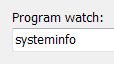
... and then hit the RUN button. After a few seconds you will find the configuration information text compiled by the Windows operating system in the PA-RUN Output tab. Then simply click the e-mail button:
![]()
... to send the configuration information text to the desired recipient.
Another useful example of the Capture Output option is schtasks:
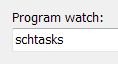
... which outputs a useful list of the scheduled Windows tasks.
Also, many console programs output helpful usage instructions when started without parameters. So, if you want to know how to use a specific console program, simply try and run it from the Program watch edit-field (no parameters) with the Capture Output option checked.