This tells the program where to look for its files. For example, if you have this program configuration:
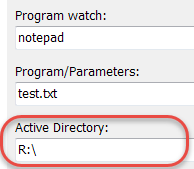
In this case, the program knows where to find the file test.txt: In the directory R:\. Without this information in the Active Directory edit-field, the program would not know where to load the file test.txt from.
Also in the case the program needs e.g. a specific configuration file this directory information allows the program to find it. This allows you to control the behavior and functionality of the program by loading different program configuration files from different directories.
But you can also drag a folder e.g. from Windows Explorer and drop it anywhere on the PA-RUN Program page to have it automatically entered into the Directory edit-field.
A right-click on this edit-box brings up the same popup-menu as a left-click on its right-hand button ![]()
See also: