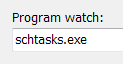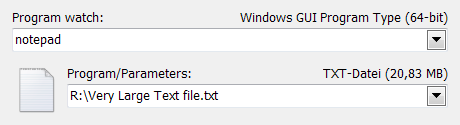When a program is started from the Program watch edit-field: 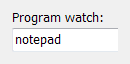 , the program's exact startup-time duration is displayed here:
, the program's exact startup-time duration is displayed here:
![]()
The time-display format is: minutes:seconds:milliseconds
The startup-time duration is defined as the time between program-start (e.g. the moment you hit the RUN button) and the creation of the program's main window. So this means that the startup-time of programs which do not create a window cannot be measured. But the vast majority of programs DO create a window, even console programs create a window: The CONSOLE window. Try it out with this Windows console program C:\Windows\system32\schtasks.exe:
|
|
|
The Startup Duration measurement is very useful for COMPARING how a program behaves under different circumstances, for example when loading different files at startup:
As shown above, notepad.exe took 515 milliseconds to startup on my computer. Bot now notepad has to load a 20 MB text file at startup which takes notepad 3.103 seconds to startup:
|
|
|
![]() Hint: When you are making a series of tests to compare different startup conditions for a program or the startup durations of different programs then you should uncheck this option in the Watch section of the Options tab:
Hint: When you are making a series of tests to compare different startup conditions for a program or the startup durations of different programs then you should uncheck this option in the Watch section of the Options tab:
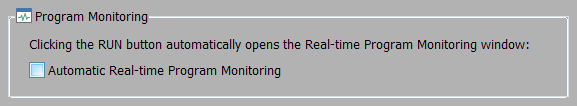
... because the Real-time Program Monitoring increases the program load which slows down the program's startup. However, the relative COMPARISON between different startup conditions or programs is always realistic for a series of tests whether this option is off or on.
Limitations: The startup duration for a program of course is not displayed if one of these options are activated:
|
In this case PA-RUN internally redirects the program's output and thus cannot show the console window. |
|
If the console window is hidden then no window is created. |
|
In this case the program is not started directly by PA-RUN but by CMD.exe. |
|
In this case the user has to manually respond to the UAC prompt in which case the startup duration measurement cannot be exact. |
▶ Right-click Startup Duration label to copy its text to the clipboard.