![]()
Clicking this button in the Status Bar starts a new instance of the PA-RUN program with the current user-privileges.
You can identify the current PA-RUN user privileges from the shield icon to the right of the New button:
•![]() Blue shield icon: PA-RUN has been started with standard user-privileges
Blue shield icon: PA-RUN has been started with standard user-privileges
•![]() Red shield icon: PA-RUN has been started with Administrator user-privileges
Red shield icon: PA-RUN has been started with Administrator user-privileges
▶ So when starting a new instance of PA-RUN with standard user-privileges by clicking this button the new PA-RUN instance will also have standard privileges.
▶ But when starting a new instance of PA-RUN with Administrator user-privileges by clicking this button the new PA-RUN instance will also have Administrator privileges.
The title-bar of the new instance window shows the ordinal instance number:
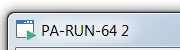
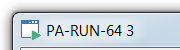
This can be useful when the current PA-RUN program is busy running/watching a program and you need an additional instance of PA-RUN to run/watch another program.