![]()
This button opens Windows Explorer at the location of the selected program file and selects it.
This can be useful if you want to process the selected program file with other tools.
The button's dropdown-menu offers 2 other tools to apply to the selected program file:
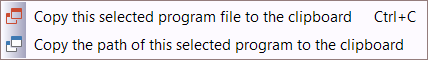
•Copy this selected program file to the clipboard (CONTROL+C): This copies the selected program FILE, so you can open Windows Explorer in any directory and paste this program file into that directory.
•Copy the path of this selected program to the clipboard: This copies the file-path as TEXT to the clipboard, so you can paste this text in a text program.