![]()
Selecting this option unveils a comprehensive Text Editor, providing a space for you to jot down personalized notes about the corresponding program. This could range from a link to the program's homepage, useful shortcuts, or any other pertinent details. Every time you access this menu item for the same program, your notes will be readily available as the document auto-loads.
Our advanced Text Processor lets you personalize and enrich your experience with each program. You can add rich text, images, links, tables, and more. A unique Rich Text document is automatically generated and loaded for every individual program, ensuring a smooth, tailored interaction every time:
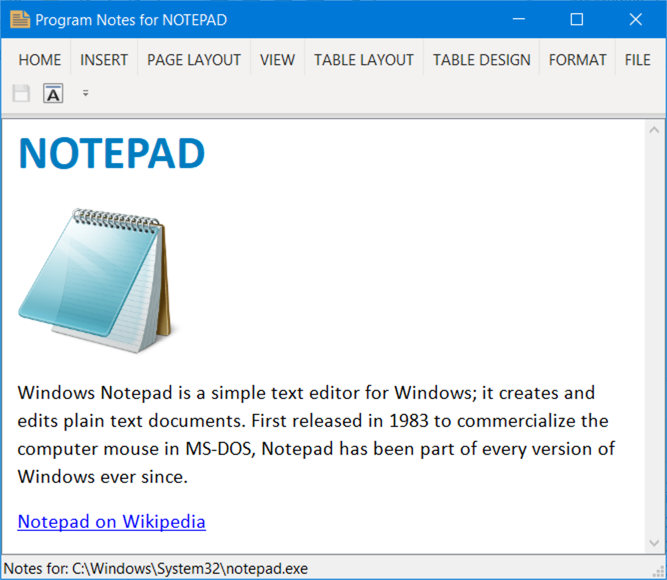
For your information, the Status Bar of the Program Notes window shows the EXE file path the Program Notes document refers to.
The Text Editor has a professional Ribbon User Interface including a Customizable Quick Access Toolbar (the Quick Access Toolbar is a customizable toolbar that allows you to quickly access and execute your favorite commands and features without opening the Ribbon):
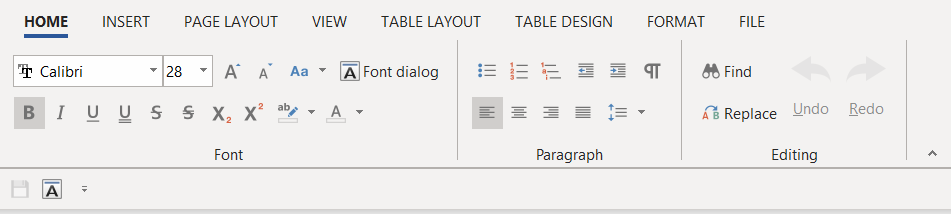
Of course, the Ribbon can be persistently set to stay visible or minimized.