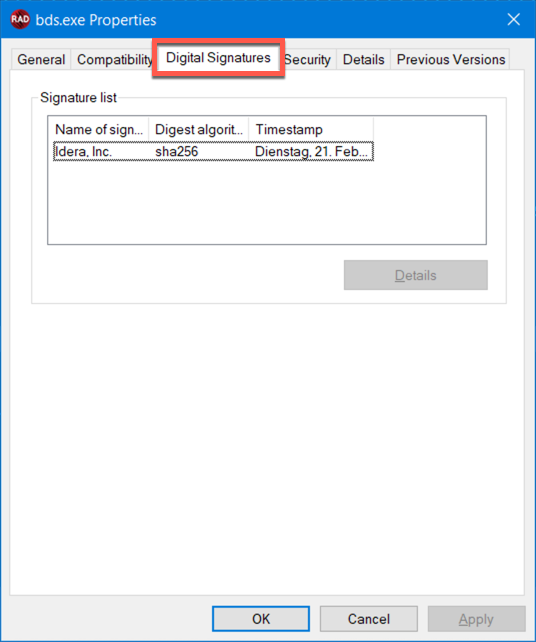![]()
This shows you the Windows Properties dialog of the program file:
Example:
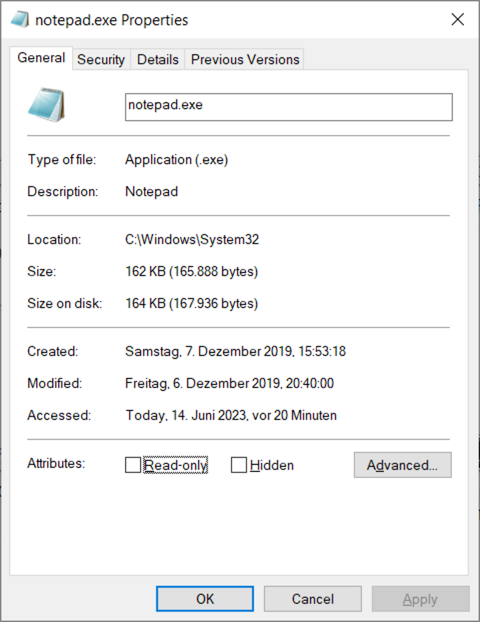
As you can see, the dialog contains information about:
•The folder Location of the EXE file
•The Size of the EXE file
•The Created, Modified, and Accessed dates of the EXE file
•The possibility to modify Attributes of the EXE file (Do not change attributes of the EXE file unless you are a computer expert and know exactly what you are doing - this could severely damage your program!)
For digitally signed EXE files, this dialog also allows access to the DIGITAL SIGNATURES of the program: