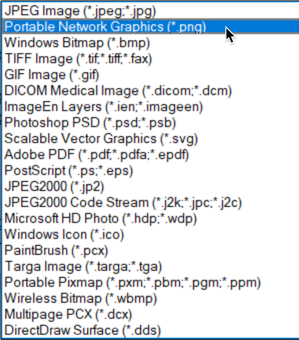![]()
This shows a window with all the images contained in the program (they are called "Resources"):
Example:
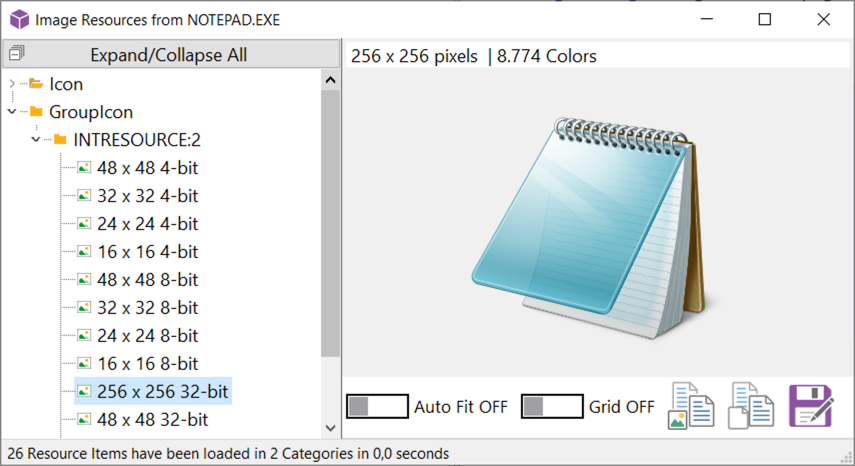
You can copy and save the images. (Please respect the Copyright of the program owner).
This is the effect of the "Auto Fit" and the "Grid" options - you can even select a part of the image and copy that part to the clipboard:
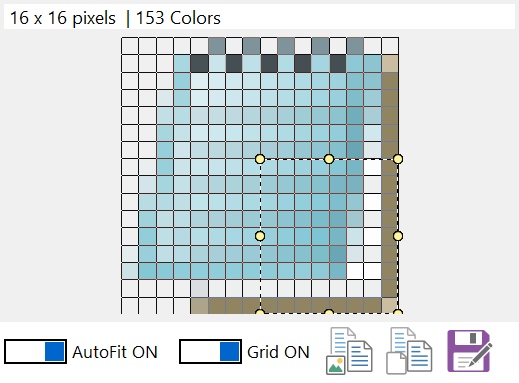
The other icons feature:
•Copy the image as a GRAPHIC to the clipboard (so you can paste it in a Graphics program)
•Copy the image as a FILE to the clipboard (so you can paste it in Windows File Explorer)
•Save the image to a file in one of many formats: