•When you hover the mouse pointer over a user-interface object (e.g. a button), a tooltip hint for that object will be displayed which infoms you about the purpose of that object:
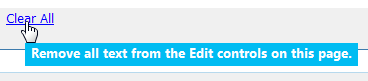
•Clicking the Context-Help button in the status-bar ![]() will turn the mouse-pointer into a help-pointer:
will turn the mouse-pointer into a help-pointer:![]() Then, clicking any user-interface object (e.g. a button) with this help-pointer, will display a more detailed help text about this user-interface object.
Then, clicking any user-interface object (e.g. a button) with this help-pointer, will display a more detailed help text about this user-interface object.
•Pressing the F1 keyboard key ![]() in the MAIN PA-RUN window will display the Help Content page.
in the MAIN PA-RUN window will display the Help Content page.
•Pressing the F1 keyboard key ![]() in any SECONDARY PA-RUN window will display the Help page for this secondary window.
in any SECONDARY PA-RUN window will display the Help page for this secondary window.
•Normally, these help topics are displayed in the internal PA-RUN Help Panel. Alternatively, you can display the context help in your default web-browser: Just hold down the CONTROL key ![]() while pressing F1 or when clicking with the help-pointer.
while pressing F1 or when clicking with the help-pointer.
•If you still have any questions about PA-RUN then please consult the FAQ on the PA-Soft website or if you have found a bug or if you have a suggestion then write to parun@pa-soft.com.
•If there is a problem with the installation: Look in the user-temp directory (C:\Users\<username>\AppData\Local\Temp\) for the installation log file: Setup Log ... .txt. (e.g. Setup Log 2018-09-23 #004.txt) and send it with a problem description to support@pa-soft.com.
Help options can be configured in the Options Tab → Help.