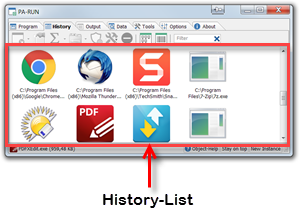
Every time you start a program from the Program Watch edit-field on the Program page, a copy of the started program will be automatically added to the History-List. So in a later session you can simply double-click this program to re-insert it into the Program page and execute it again.
But you can also drag & drop a program file from Windows Explorer or from the Program-List or a program shortcut from the Windows Start Menu to add it to the History List.
When you select one of the program items in the History List then the toolbar buttons above become active/enabled and you can apply their actions or features to the selected program by clicking the respective toolbar button.