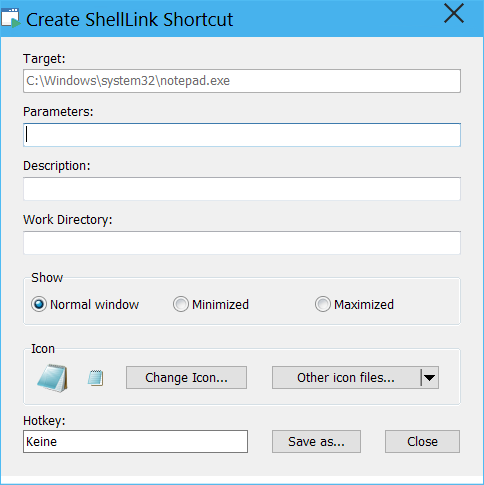
This dialog can be opened from the "Create ShellLink Shortcut (.LNK)" Tool button on the Tools Tab and is used to create a .LNK file (i.e. a shortcut to an executable file).
If there is a valid program name in the Program watch edit-field 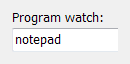 then the Target field is automatically preset with this program name (like in the screenshot above). In this way you can quickly create a .LNK shortcut from a program.
then the Target field is automatically preset with this program name (like in the screenshot above). In this way you can quickly create a .LNK shortcut from a program.
The Target field can also be automatically filled by dropping a program (icon) to the "Create ShellLink Shortcut (.LNK)" Tool button on the Tools Tab.
Otherwise, if the Program watch edit-field is empty when opening this dialog then a File-Open dialog is automatically displayed where you can select an .EXE file.
In the Parameters field you can enter parameters like switches or a file which will be passed to the Target program. For example, if you get a daily weather report delivered to a specific location on your computer then you can use this shortcut link to easily and quickly open that weather report with this link:
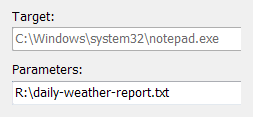
The Description field allows you to save a short description text in the .LNK shortcut so later on you can open this .LNK shortcut file and read this description.
In the Work Directory edit-field you can enter a directory where the program then searches any needed files.
In the Show group of radio-buttons you can set the visibility of the exacuted program window.
The Change Icon... button allows you to select another icon (if any) in the current executable file. The .LNK Shortcut will then displayed with this icon.
The Other icon files... button shows a popup menu where you can select another collection of icons:
![]()
Then use the Change Icon... button to select an icon from that icon collection.
In the Hotkey box you can enter an unused keyboard hotkey combination to execute the .LNK Shortcut. Please note that this hotkey will work globally only if the .LNK Shortcut file is saved on the desktop or in similar system directories.