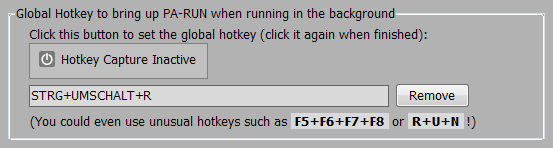This group of controls allows you to define a global keyboard hotkey to bring up the (minimized) PA-RUN window when the PA-RUN program is running in the background. ("global" in this context means that this hotkey works in all programs. So you should carefully choose a hotkey which does not conflict with any hotkey from another program).
Of course, you can show the PA-RUN window also by just clicking on the minimized PA-RUN taskbar-icon or on the PA-RUN tray-icon. But for many users the keyboard hotkey is faster. (Personally, I prefer the CONTROL+SHIFT+R hotkey because it is similar to the Windows Run hotkey: WIN+R).
This global hotkey is very handy when PA-RUN is being automatically launched at Windows start, e.g. when you switch your computer on (recommended).
(The above screenshot was made on a German Windows Computer. In English, this hotkey would be displayed as "CONTROL+SHIFT+R").
▶ PA-RUN has an innovative and unique hotkey functionality: While other software programs allow to use only standard key-combinations of common keys together with modifier keys, PA-RUN allows you to define and use even unusual key combinations such as e.g. F5+F6+F7-F8 or R+U+N!!
See also: Global Hotkeys