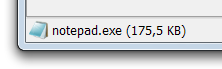
If an existing program is loaded in PA-RUN (i.e. if an existing program has been entered in the Program watch edit-field) then this leftmost area of the Status-Bar shows the program's icon, the program name and the size of the program file.
If the program has not yet been started then double-clicking this status-bar item will start the program. This allows you to start the program while viewing other tabs.
You can even drag the program from here and drop it onto Windows Explorer to copy it to the directory displayed in Windows Explorer. To create a link instead of a copy, hold down the ALT key while dropping the program! Or you can drag and drop the program from here to a website's upload area (e.g. for malware-checking).