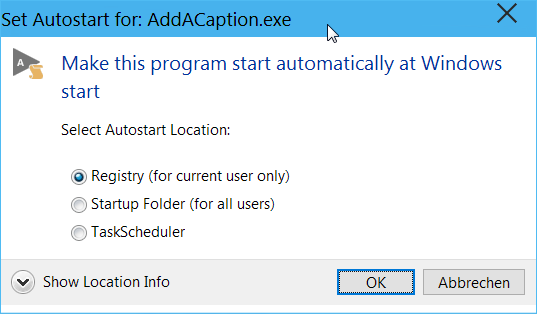
This dialog allows to make a program loaded in the Program watch edit-field start automatically at Windows LogOn, after having clicked the DISABLED Autostart Security Icon: ![]()
You can select the location of the AutoStart configuration (i.e. the AutoStart type):
•Registry (for current user only): This saves the AutoStart configuration (for the current user) of the program in the HKLM\Software\Microsoft\Windows\CurrentVersion\Run Registry location.
•Startup folder (for all users): This saves the AutoStart configuration (for all users) of the program as a Shortcut Link in the Windows Startup folder: C:\ProgramData\Microsoft\Windows\Start Menu\Programs\Startup.
•TaskScheduler: This option is visible only if PA-RUN has been started with elevated privileges (as administrator). This saves the AutoStart configuration in this Windows TaskScheduler's subfolder: ![]()
After this action it takes a few seconds for the AutoStart Icon to change from ![]() to
to ![]() .
.