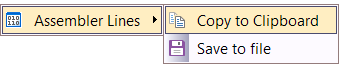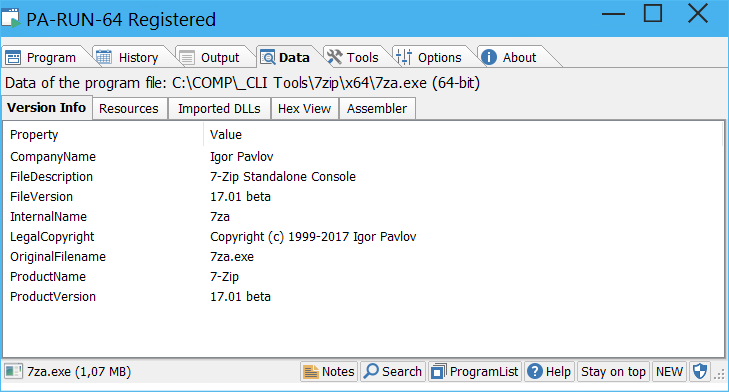
Whenever you insert a program on the Program Page, PA-RUN automatically loads the internal data of the program and displays them on this page. (You can deactivate this automatism on the Options Page).
You can also drag an executable file from the Windows Start Menu or from Windows Explorer and drop it on this page to load and display its internal resources. In addition to the Program page you can drop these file types on the Data Tab:
•.EXE: Windows Executable files
•.DLL: Windows Dynamic-link library files
•.CPL: Windows Control Panel Applet files
•.SCR: Screensaver files
•.OCX: ActiveX control files
PA-RUN currently loads these data resources from the above files:
•Version Info: Displays the program's company name, a file description, the legal copyright, the version number, etc. For example:
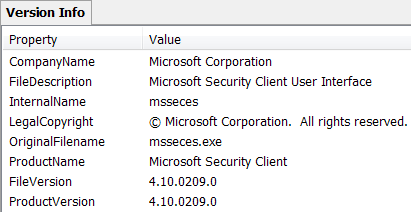
•Resources (icons, images, cursors, etc.). For example:
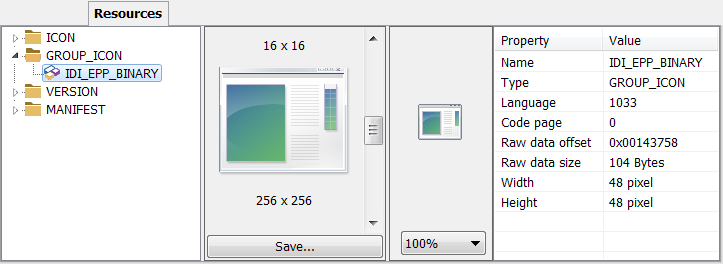
You can save these resources as images or text. You can even save icons and images by simply dragging and dropping them on Windows Explorer!
•The list of imported DLLs and their exported fuctions, for example:
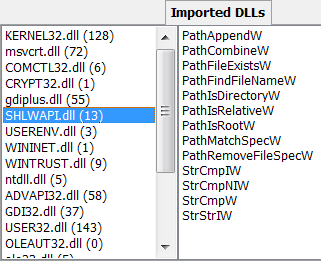
•A binary view of the program ("Hex view"), for example:
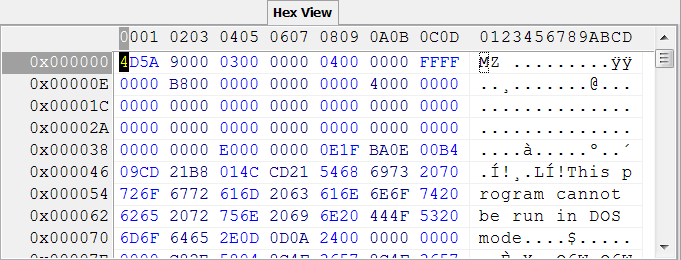
The following panel will be included in the next version of PA-RUN:
•A list of the machine code instructions ("Assembler") forming the program:
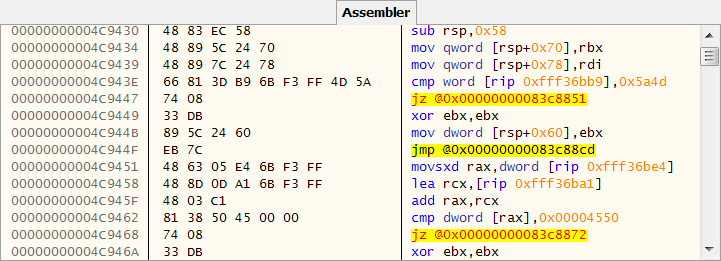
You can export the list of the machine code instructions with the right-click context-menu: