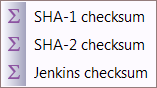![]()
This button calculates the MD5 file checksum of the selected program file and copies it to the clipboard.
A file checksum or "Hash" is a unique identifier code which can be used to verify the integrity of a file.
Example: You have downloaded a program from the Internet where the website says the program file e.g. has this MD5 Hash: 0024023E5195E43D314B8D82C15A6FDC
So you now can drag the downloaded program file to the History-List, select it and click this button. The code copied to the clipboard by PA-RUN should be the same code as published on the website. If it is not the same, the downloaded program may have been modified by a virus or by a hacker.
The button's dropdown-menu offers 3 other popular checksum algorithms: