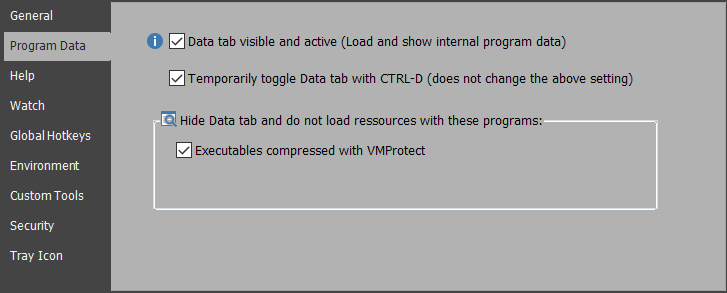
•Data tab visible and active (Load and show internal program data): When opening a program file, also the internal data of the program are loaded (Version information, Resources, List of imported DLLs, Binary view, etc.).
If you are not interested in these internal program data you can speed up the loading of the program by deactivating this option, so the Data tab will be permanently hidden.
•Temporarily toggle Data tab with CTRL-D (does not change the above setting): Check this option if you want to have more flexibility and control about the loading of internal program data. Then simply press CONTROL-D to have the Data tab appear or disappear respectively according to your momentary needs.
•Hide Data tab and do not load resources with these programs: This group allows you to specify program types which cannot load their internal resources in PA-RUN.
• Ececutables compressed with VMProtect: Since executables compressed with VMProtect often have problems when their resources are loaded in PA-RUN, they can be excluded here.