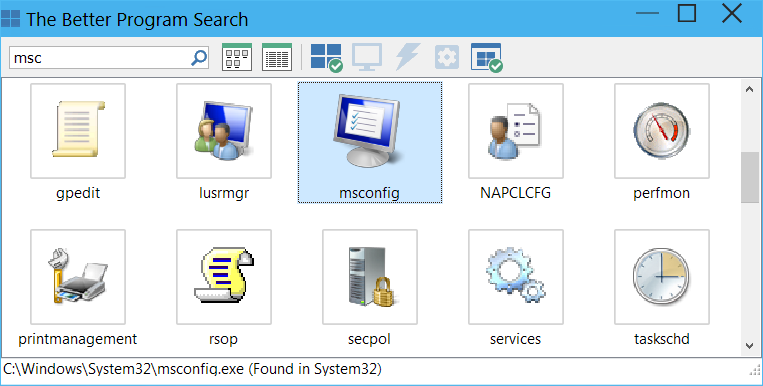
In this window you can search for programs and Windows System Control commands on your computer (like in the Windows Start Menu, but much better and faster):
How to open this window: Click on this button in the PA-RUN Main Status-Bar: |
|
or press the ![]() F3 key in the PA-RUN main window.
F3 key in the PA-RUN main window.
The Better Program Search finds more results than the Windows Start Menu Search because it is smarter than Windows. Try it out and compare the results with the Windows Start Menu Search. You will be surprised!
Enter the search term in the search edit-field ![]() and then press the ENTER/RETURN key or click on the search button:
and then press the ENTER/RETURN key or click on the search button: ![]()
These two buttons ![]() allow you to toggle the results-view between Thumbnails and Details-view.
allow you to toggle the results-view between Thumbnails and Details-view.
These buttons ![]() allow you to define the search range (at least one of these buttons must be selected):
allow you to define the search range (at least one of these buttons must be selected):
|
Windows Startmenu: Searches for all programs in the Start menu which pops up after clicking on the Windows Taskbar's Start button |
|
Windows Desktop: Searches for all programs on the Windows Desktop |
|
Windows Quick Launch: Searches for all programs in the Windows Quick Launch area |
|
Control Panel Commands: Search for all applets in the Windows Control Panel to access most of your Windows computer's settings |
|
Windows\System32: Searches for all programs (.EXE and .MSC) in the Windows\System32 directory; be cautious because these programs provide the main Windows operating system functionality (despite the name "System32" this directory contains 64-bit-programs in the 64-bit Windows operating system). You can even list all .MSC files (Microsoft Management Console files) by typing "msc" in the Search field. |
Right-click an item in the list to display its context-menu:
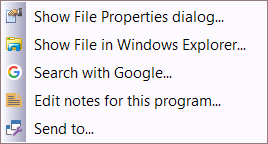
•Show File Properties dialog: Display the Windows File Properties dialog for the selected item.
•Show File in Windows Explorer: Shows the selected item in its location in Windows Explorer.
•Search with Google: Searches the selected item in the Internet with Google.
•Edit notes for this program: Edit the documentation for the selected program.
•Send to...: Send the selected program file to one of the tool programs configured in Options/Custom Tools.