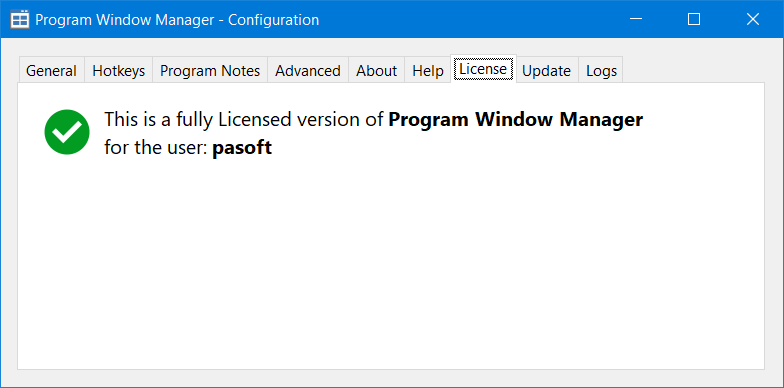After having installed Program Window Manager and after having started the program, a Trial Reminder dialog is displayed:
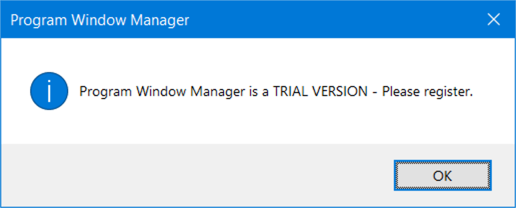
Click the OK button or hit the ENTER/Return key which then shows the current License status, for example:
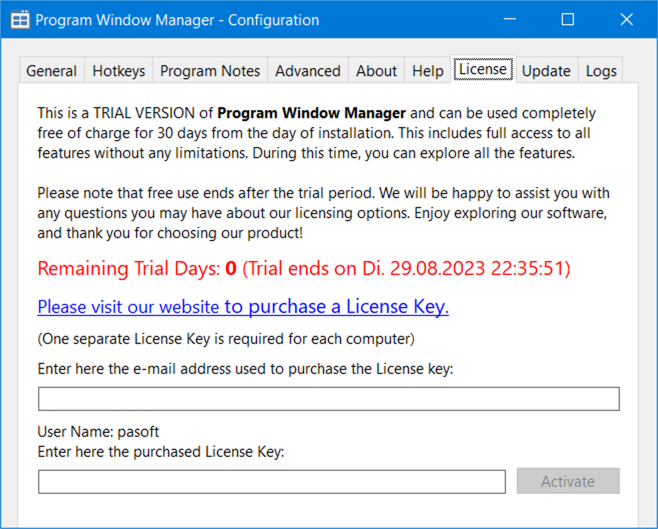
Once you have entered your License Key and activated and then restarted the program, the Licensed status is displayed: