PWM creates a Log item for important application actions/events or whenever something unexpected occurs in the program.
These Log items are shown in the Logs tab:
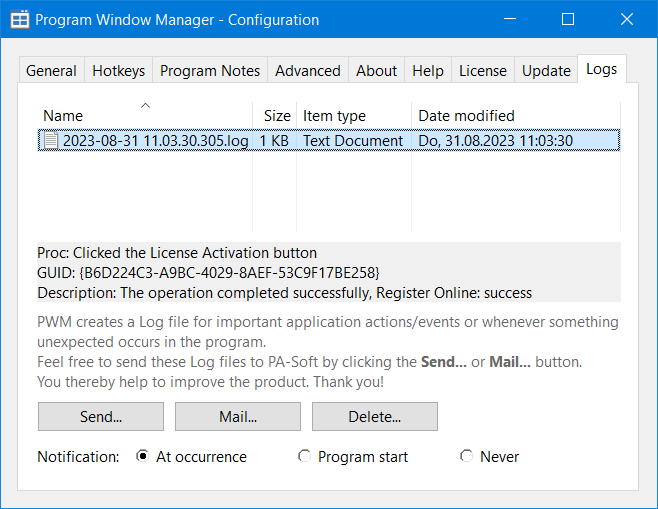
Select a single Log item to show its content in the light-gray space below.
Feel free to send these Log files to PA-Soft by selecting one or more Log items and then clicking the Send... button. This composes a new e-mail message to PA-Soft with the selected Logs attached. You only have to click the Send button in your e-mail program. Nothing else is sent over the Internet.
You can also click the Mail... button to compose a new e-mail to PA-Soft and then drag any Log items to the e-mail message window.
Feel free to add useful information, e.g., what you did when the Log item was created, etc.
You thereby help to improve the product. Thank you!
If you want, you can then remove the sent Log items by clicking the Delete button.
You can decide when you want to be notified of new Log items:
•At occurrence: At the moment when a new Log item is created
•At Program start: If there are any Log items in the Log repository, the Log tab will be shown at the program start
•Never: In this case, look at the Logs tab occasionally to see whether any Log items have been added and send them to PA-Soft.
We have made every possible effort to make sure no unexpected events occur in the program. But complex software programs can sometimes behave unexpectedly in different environments such as hardware etc. You can help as to track these unexpected events by sending the Logs to us. They are deleted after being processed, and nothing is stored about the sender of the e-mail. The privacy of our customers is our highest priority!