![]()
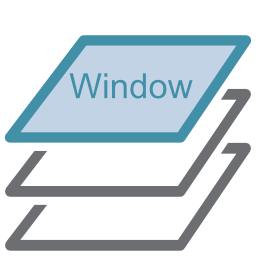
This keeps the window temporarily on top of other windows. (An often-needed feature if you want an important window not covered by other windows). Click it again to make the window not stay on top.
"Staying on top" refers to a feature that some computer programs have which allows their window to stay visible on your screen all the time, even when you click on other windows. It's like having a notepad that always stays on top of your desk, no matter how many papers you shuffle around.
This feature can be useful in several scenarios:
1. Watching a Video: If you're watching a video or a live stream in a small window, you can set it to stay on top. This way, you can continue watching while you're working in other windows.
2. Referencing Information: If you're typing something based on reference material in another window (like writing a report with data from a spreadsheet), having the reference window stay on top lets you easily see the information without constantly switching between windows.
3. Taking Notes: If you're taking notes while browsing the web or reading a document, you can keep your note-taking app's window on top so you can easily jot down thoughts and information.
In essence, it's about convenience and improving multitasking by keeping essential information or tools within sight at all times.