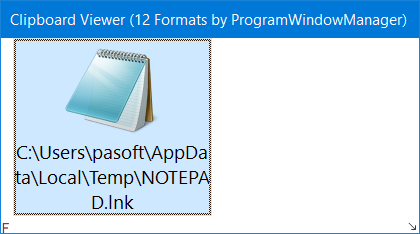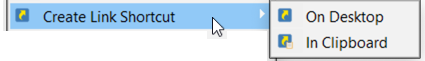
•On Desktop: This creates a Link Shortcut to the clicked program ON THE DESKTOP: Creating a link shortcut on the Desktop means placing a small icon on your desktop, which acts like a quick button to open this program. In this case, we want to make a shortcut for this program. Once the shortcut is set up, instead of searching through your computer files to find and start the program, you can just (double-)click this icon on your desktop. It's a neat little time-saver.
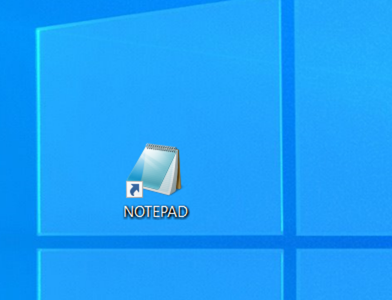
•In Clipboard: This creates a Link Shortcut to the clicked program IN THE CLIPBOARD: Creating a link shortcut to this program in the clipboard is like making a quick-access button that you can paste anywhere in File Explorer. After creating the shortcut in the clipboard, you can then 'paste' this shortcut, for example, into any folder by pressing 'Ctrl+V' or choosing 'Paste'. This way, the program can be quickly and conveniently accessed with this link, just like having a magic doorway to it.