A window's 'title bar' is like the headline or title of a book, but for the program's window on your computer. It's the thin strip at the very top of the window:
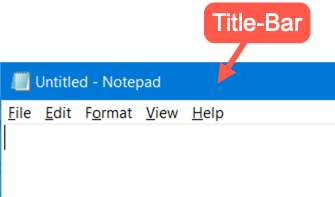
You'll usually see the name of the program and the specific document or page you have open in that program in the title bar. For instance, if you're writing a letter in Microsoft Word, the title bar might show "Microsoft Word - MyLetter.docx".
The title bar is not just for show, though. It's also quite handy. You can click and drag the title bar to move the window around your screen. And you can CTRL-click the title-bar to show the PWM menu. Also, on the right end of the title bar, you usually find three little symbols or buttons: a dash or underline (which minimizes the window), a square or two overlapping squares (which maximizes or restores the window size), and an 'x' (which closes the window).
So, the window's 'title bar' tells you what program and document you have open, and it also helps you control how and where the window appears on your screen.