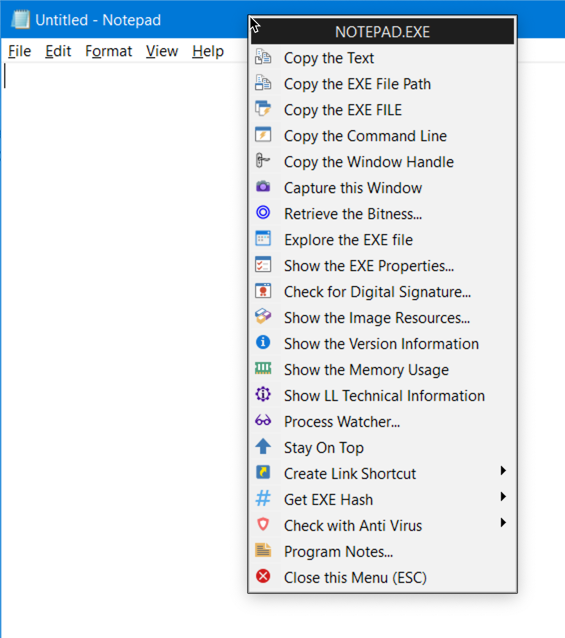PWM (Program Window Manager) revolutionizes the way you interact with programs and their associated windows, granting streamlined access to a plethora of information and functionalities traditionally hidden within the File Explorer and labyrinthine settings dialogs. No more delving into obscure menus; with PWM, you have all these features at your fingertips. To unlock this convenience, simply hold down the CTRL key and left-click on the title bar of ANY window to show the PWM menu:
Click on any menu item in the above screenshot to jump to the explaining topic of the corresponding menu item.
While there are certain applications that substitute their window's title bar with a custom one, PWM doesn't fall short in offering a solution. For such instances, PWM introduces the option to invoke the PWM menu using a global hotkey, ensuring uninterrupted access to its functionality:
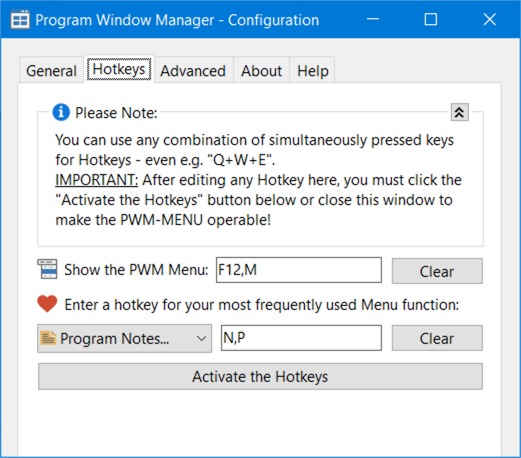
Leveraging our trailblazing HotKey technology, you are not only limited to the conventional modifier key combinations. We've expanded the possibilities, allowing you to use any simultaneous combination of letter keys as a global hotkey! This unique feature enables the PWM menu to appear even for windows devoid of a title bar. Furthermore, to expedite your workflow, we've made it possible for you to assign a specific global hotkey for direct access to your favorite PWM feature—no need to navigate through the PWM menu!