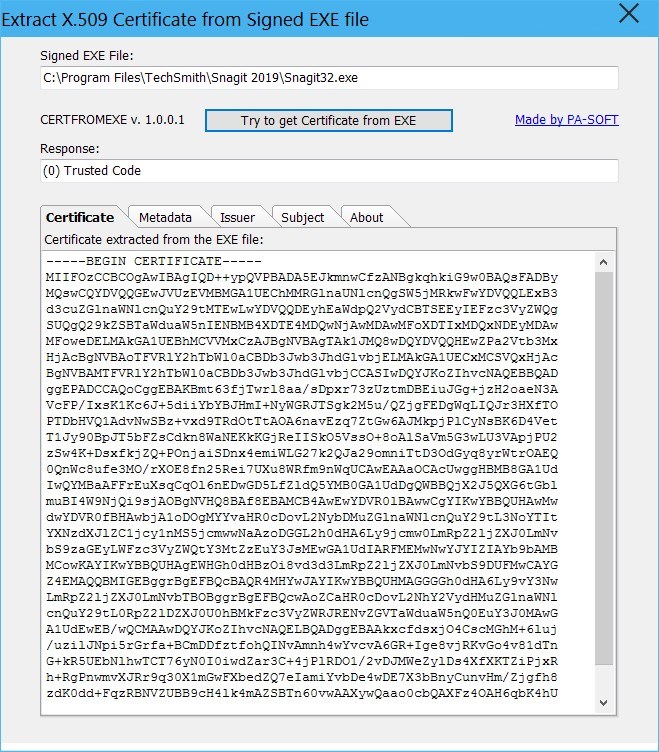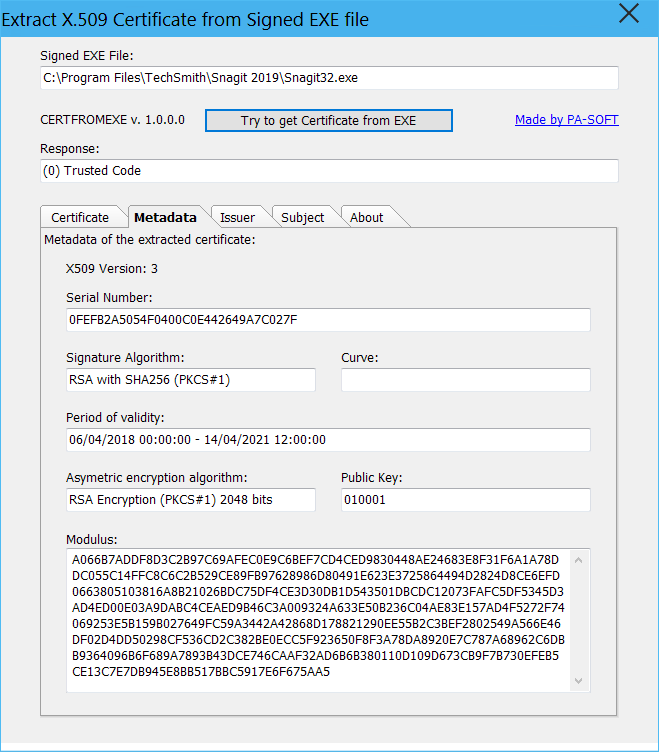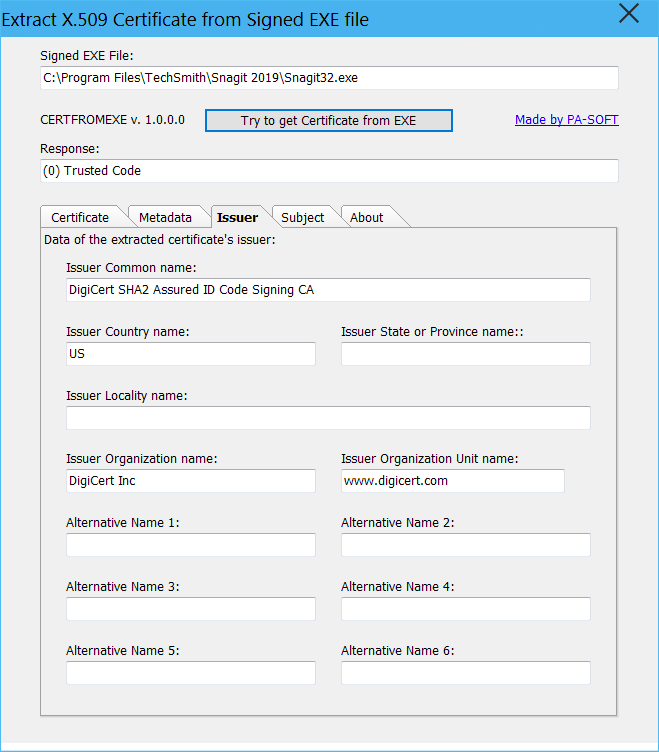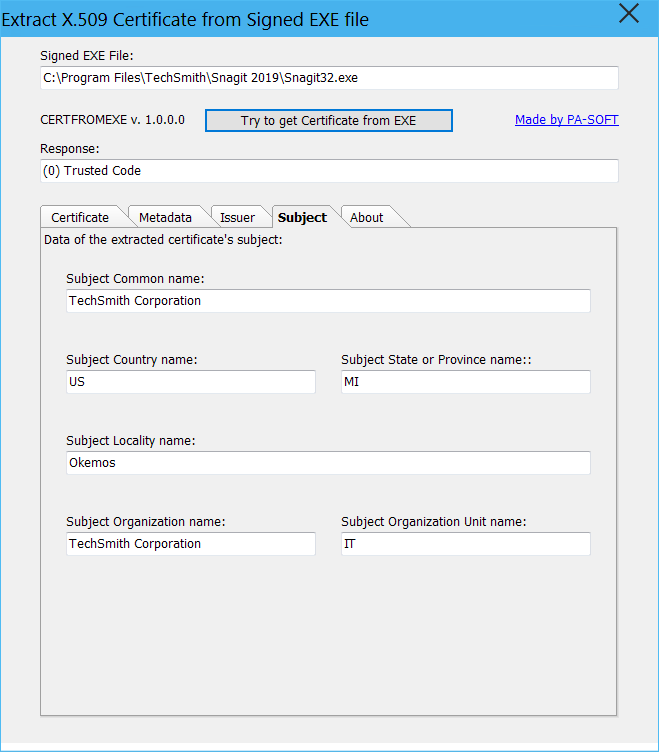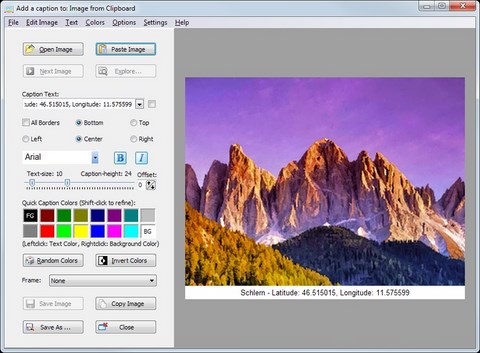Freeware Tools from PA-Soft
Free Windows Applications
We create Windows applications of any type for your company and your business: PA-Soft IT-Services
Also have a look at our Shareware programs: PA-RUN
 Delphi MRU Project Manager
Delphi MRU Project Manager
Embarcadero Delphi today is one of the leading applications for software developers and software engineers to create application programs and other software products.
The built-in MRU list in the Delphi IDE has only a limited capacity of projects (default = 10, maximum = 100). You can configure the number in the Delphi IDE here:
Options -> User Interface -> Reopen Menu -> Capacity: Number of projects
(We recommend setting the number to 100, as you have a powerful tool at your disposal to manage your Delphi Projects: Delphi MRU Project Manager).
Considering these limitations, we decided to create Delphi MRU Project Manager as a free Open-Source application for the Delphi Community.
At program start, Delphi MRU Project Manager automatically shows a list of all Most Recently Used Delphi Projects from all Delphi IDE versions on your computer in the fraction of a second. And despite having so many powerful features, the program is INCREDIBLY FAST! The following screenshots illustrate various features of Delphi MRU Project Manager:
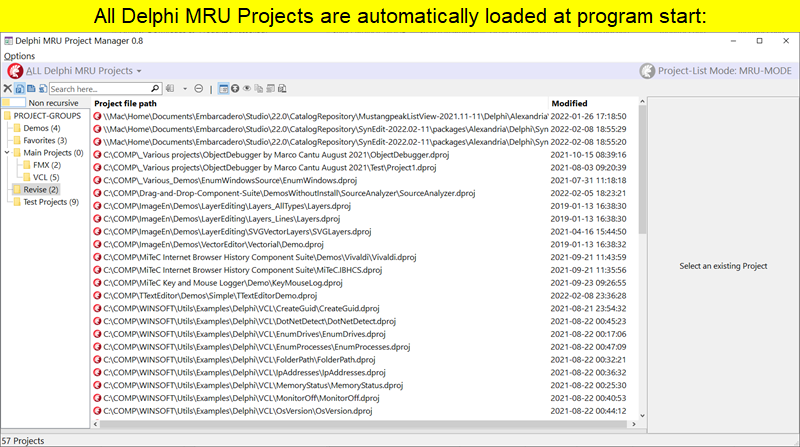
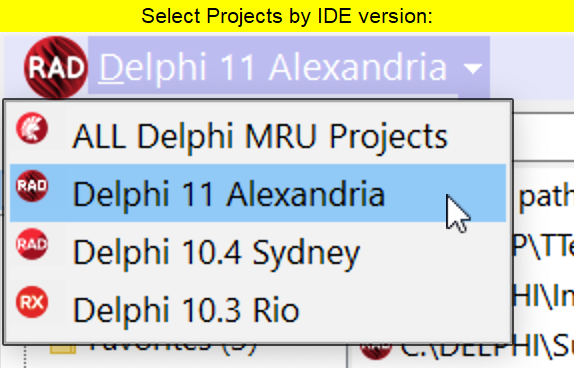
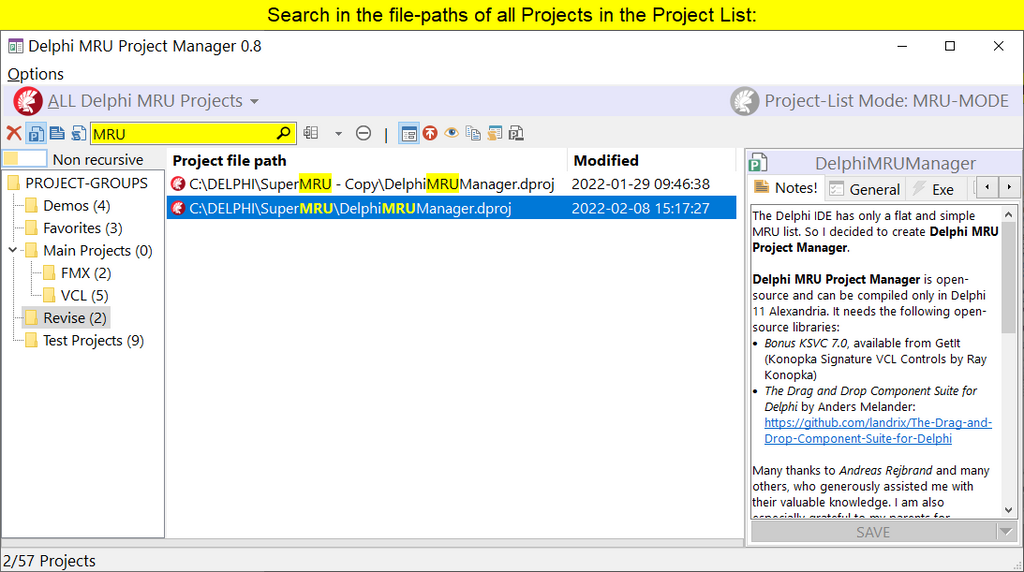
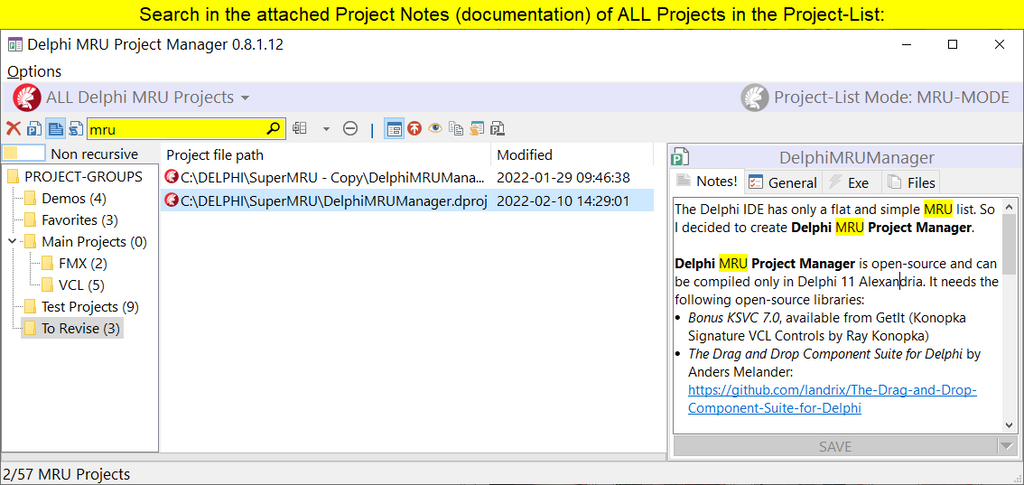
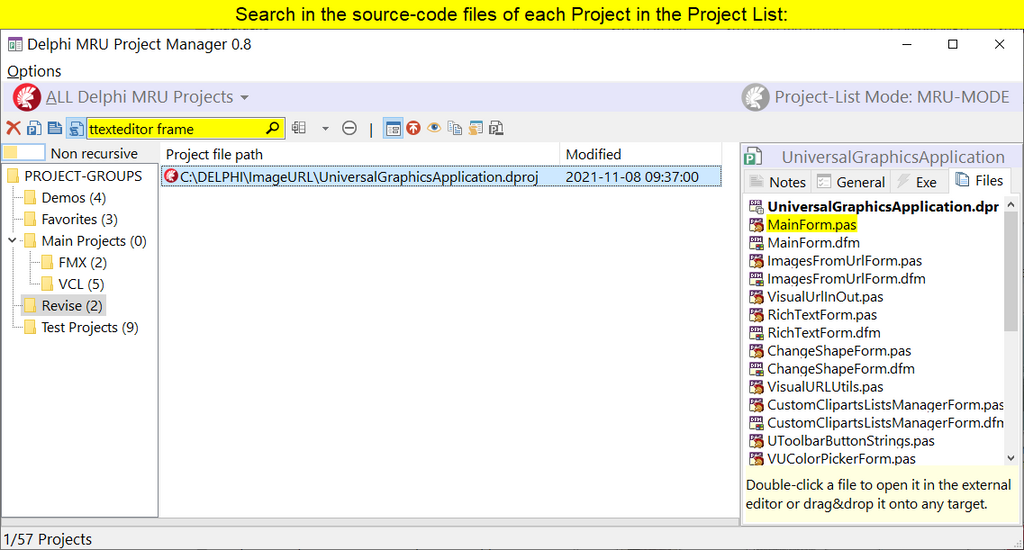
Example - Adding a Project from the Project-List to a Project-Group:
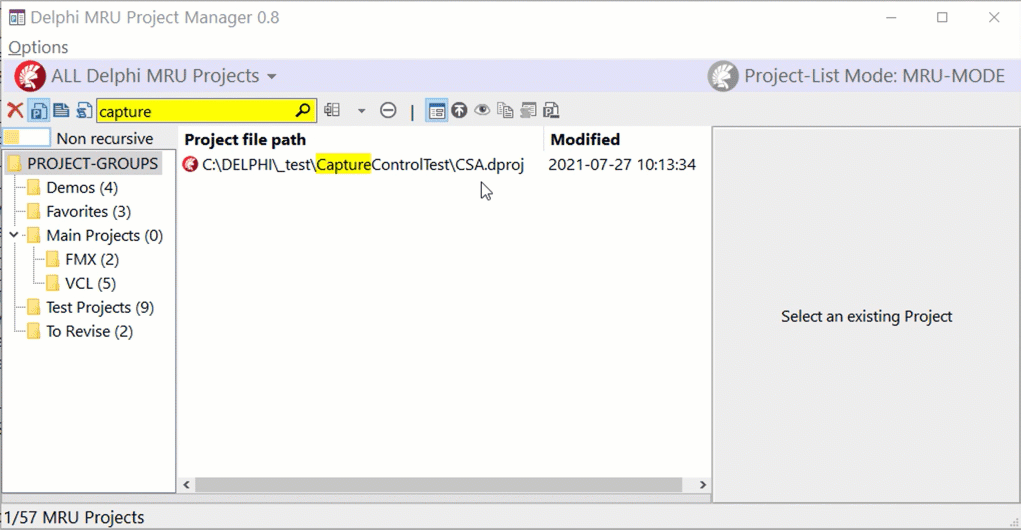
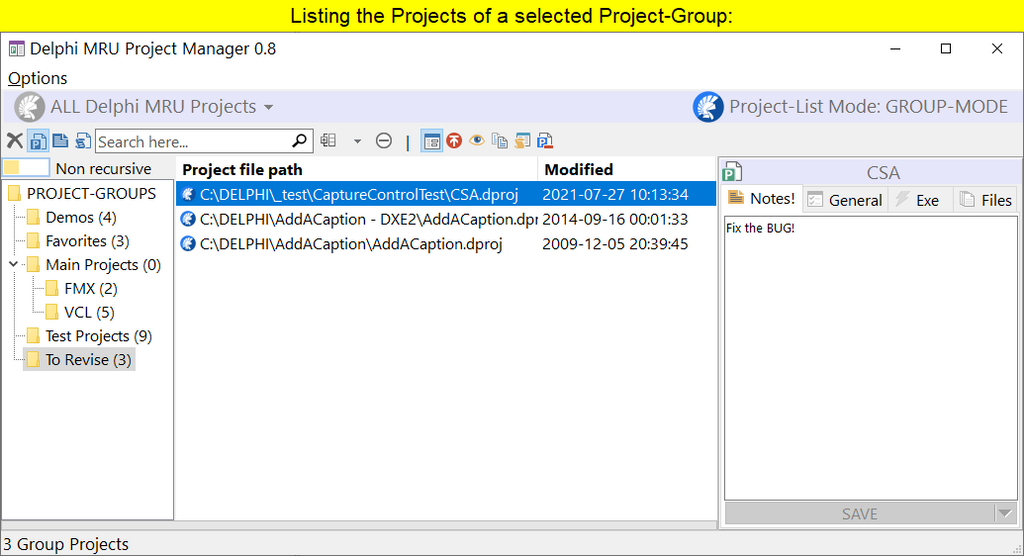
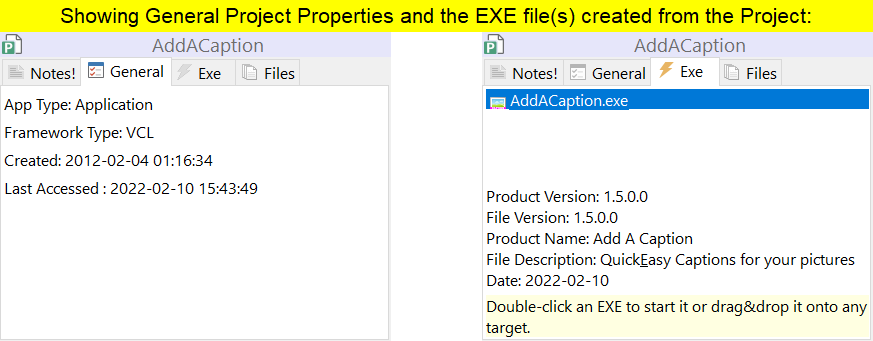
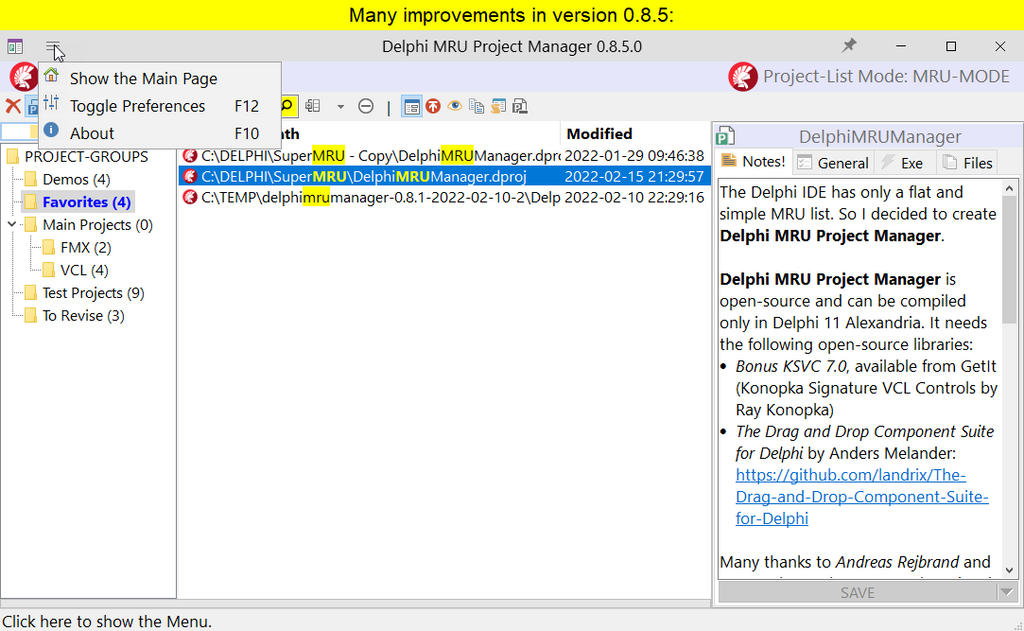
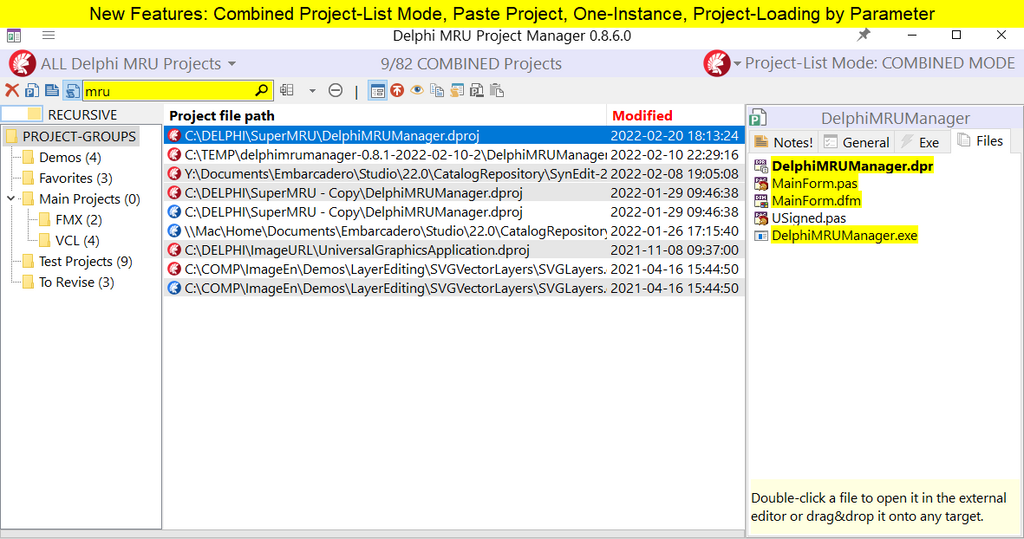
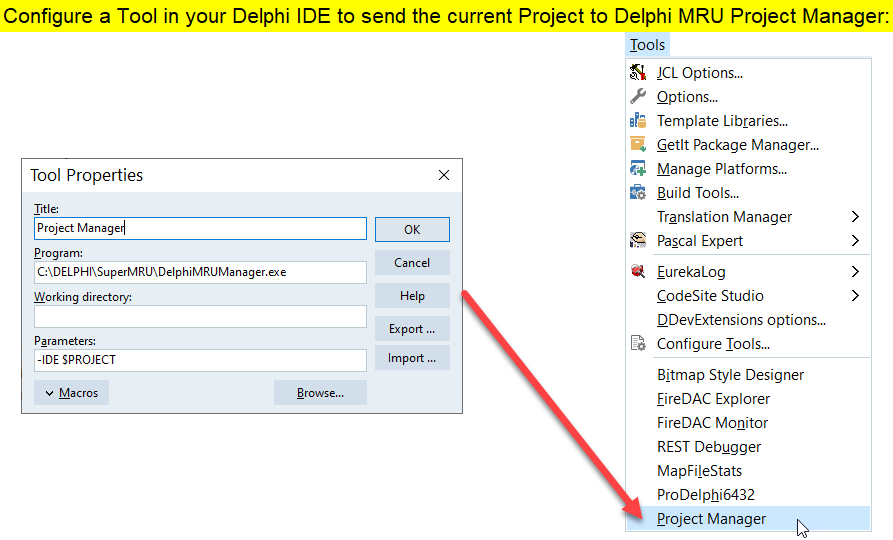
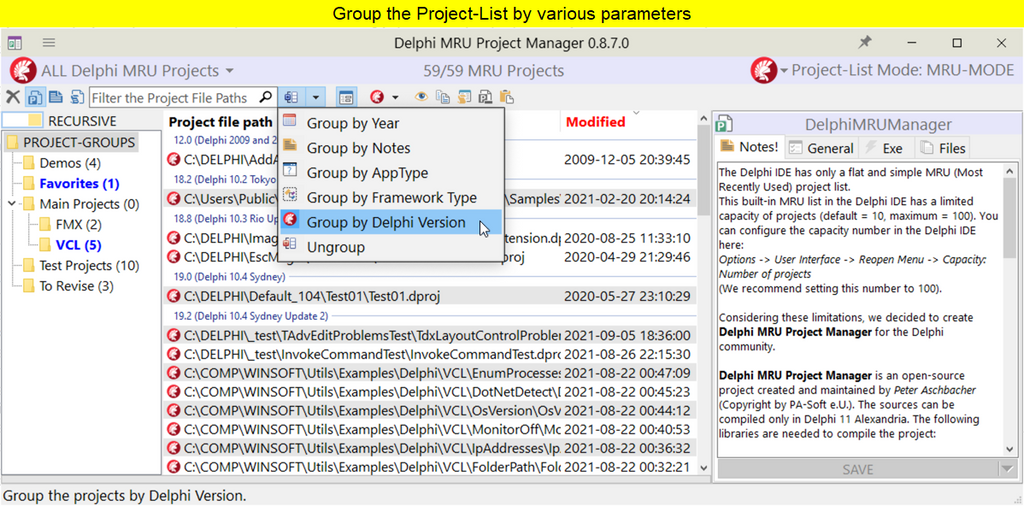
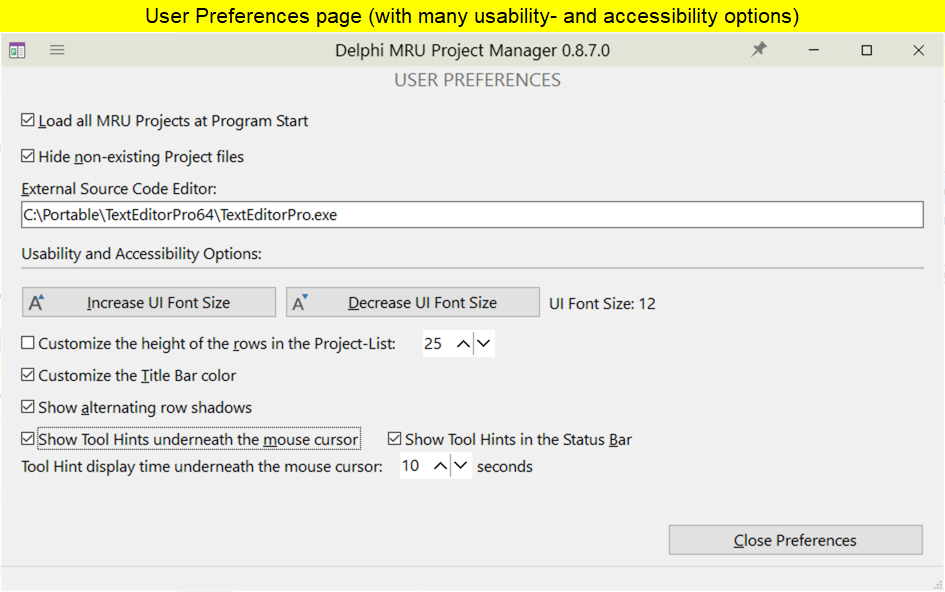
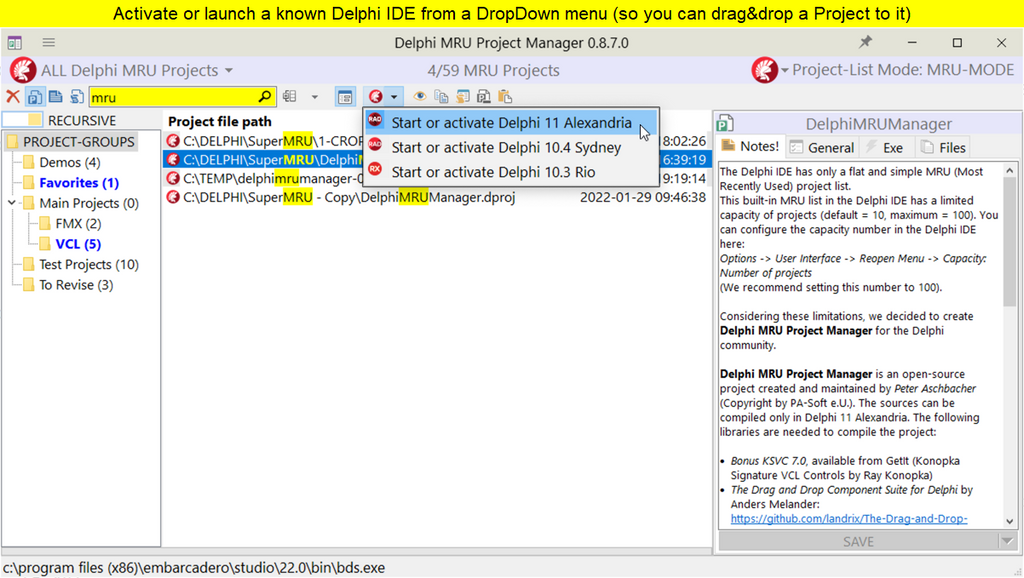
Delphi MRU Project Manager is an Open-Source Project created by Peter Aschbacher and is Copyright by PA-Soft e.U. (located in Salzburg/Austria).
Current version: 0.8.7
License: Anyone is allowed to download, redistribute and compile the source code and the compiled program, modify the source code, and use the compiled program and the source code and its modifications only for personal purposes. It is not allowed to directly or indirectly sell or rent the source code and its modifications or the compiled program without written authorization from PA-Soft e.U., or misrepresent its origins. The distribution of the source code and the compiled program is allowed only in its entirety, with all the files contained in the packages offered for download here. No Fitness for a Particular Purpose is guaranteed.
Usage instructions:
Download the package (source + exe) (By downloading the package, you agree to the License)
1. Compile the downloaded source code in Delphi 11 Alexandria. The following libraries are needed for compiling the program:
⦁ Bonus KSVC 7.0, freely available from GetIt for registered Delphi users in the Delphi IDE (Konopka Signature VCL Controls by Ray Konopka)

⦁ The Drag and Drop Component Suite for Delphi by Anders Melander:
https://github.com/landrix/The-Drag-and-Drop-Component-Suite-for-Delphi
⦁ TTextEditor by Lasse Markus Rautiainen:
https://github.com/TextEditorPro/TTextEditor
OR:
2. Save the downloaded pre-compiled digitally signed DelphiMRUManager.exe program (successfully tested in Windows 10) in a directory where you have write permissions (not in C:\Program Files (x86) or C:\Program Files) and run it.
Latest changes in version 0.8.7:
- Added a DropDown Menu to a Tool Button that shows all known IDEs on the computer (see screenshot above): A checked menu item means that the IDE is currently running.
Click a checked menu item to bring that IDE to the FOREGROUND. Click an unchecked menu item to LAUNCH that IDE.
Then you can drag a Project from the Project-List to the activated/launched IDE window to load the Project in the IDE.
- Added Usability Options to control the properties of the Tool Hints:
- Show Tool Hints underneath the mouse pointer or not
- Show Tool Hints in the Status Bar or not
- Set the display time of the Tool Hint underneath the mouse pointer
- Added a specific Text Hint to the Search Box for each Search Mode
- Added an option to group the Project-List by Delphi Version
- Fixed a glitch that caused a crash when the user resized the Project-List to an unreasonable small width
 CERTFROMEXE: Extract X5.509 Certificate from any signed EXE file
CERTFROMEXE: Extract X5.509 Certificate from any signed EXE file
This is a by-product from the PA-RUN development: I needed a test-tool to check the certificates in EXE files and I did not find anything on the Internet, as the only program I found was from "the world's industry leader for digital certificates" which is supposed to check certificates only shows a few lines:
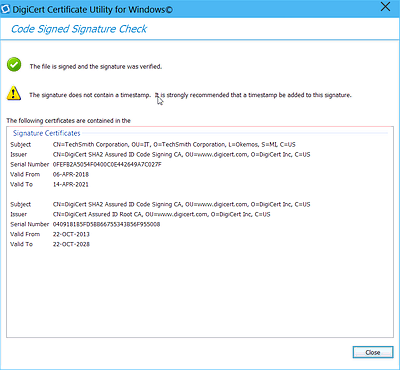
So I wrote the needed program myself and this is the result: CERTFROMEXE.
Well, CERTFROMEXE can extract certificates from ANY signed EXE file (both 32-bit and 64-bit) and does it very well and decodes a lot of information (much more than the DigiCert Certificate utility) from the signed exe file - the Certificate text itself, the Certificate's metadata, the data of the certificate's issuer and the data of the certificate's subject (download):
 Add A Caption
Add A Caption
With Add A Caption you can quickly and easily add a highly configurable caption to a picture. This useful tool has features lacking even from advanced and expensive graphics programs. Add a beautiful nice-looking and informative caption to any picture in a second!
Click on the picture to enlarge it
Free Online Web Applications
Advertising