This Tab lists all Program Notes created by you:
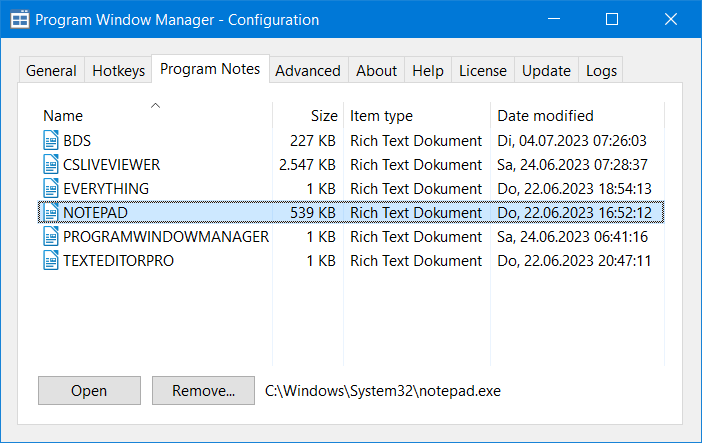
This allows you to open any of your Program Notes by double-clicking it (or by clicking the Open button).
You can also delete the selected Program Notes item by clicking the Remove button (be careful - this cannot be undone).
The Exe path the selected Program Notes is referring to is also displayed. (e.g.: C:\Windows\System32\notepad.exe)