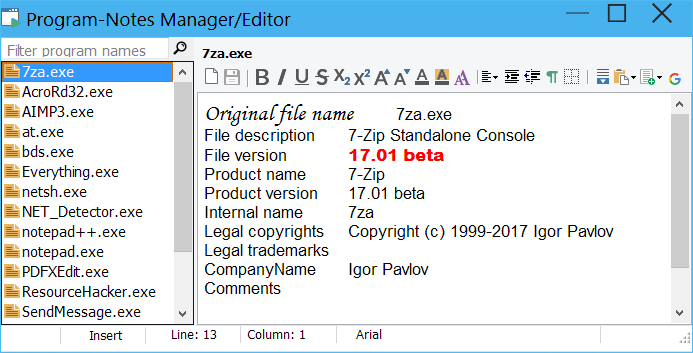
Here you can create and edit your own personal rich-text documentation for any program: Information about program parameters, hints about the program, clickable URLs, clickable mail-addresses, screenshot images, tabular data, the license code for the program, etc. etc.
You can open this window from several user-interface controls:
•The Notes button in the status-bar of the PA-RUN main program window
•The Edit program notes toolbar-button on the History Tab of the PA-RUN main program window when there is a History program selected
•The right-click context-menu item "Edit notes for this program" of the Program watch edit control on the Program Tab of the PA-RUN main program window
•The menu item "Edit notes for this program" of the Program watch button menu on the Program Tab of the PA-RUN main program window
•The menu item "Edit notes for this program" on the context menu of the The Better Program Search window
•The menu item "Edit notes for this program" on the context menu of the Program-List window
•The menu item "Edit Program Documentation" on the SmartPanel window
On the left side you can see the list of stored program documentations: Click on any program list-item to show the documentation for the respective program, edit it and then save it.
To create a new program documentation, either use one of the above methods to open this window, write the documentation and save it (recommended). Or right-click on the program-list and select "New Program Note" from the popup-menu:
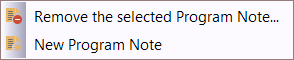
To delete a specific program documentation: Select the program name in the list and then click on "Remove the selected Program Note..." from the popup-menu.
You can also filter the list of program documentations if you have a large list:
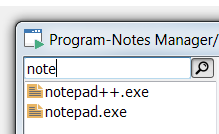
The shortcuts for the rich-text editor follow the usual conventions for rich-text editors and are shown when you hover the mouse pointer over the toolbar buttons. Here is a more complete list of the shortcuts in the rich-text editor:
Ctrl+B: Bold
Ctrl+I: Italic
Ctrl+U: Underline
Ctrl+F: Find
F3: Find next
Ctrl+H: Search and Replace
Ctrl+V: Paste
Shift+Ctrl+V: Paste as text
Ctrl+A: Select all
Shift+F3: Change the char case on the selection
▶ Please note: There is no warning about unsaved changes when changing from one program documentation to another program's documentation - only when closing this window. So it is your own responsibility to save any changes by clicking the Save button ![]() or by pressing CTRL+S BEFORE changing to another program's documentation.
or by pressing CTRL+S BEFORE changing to another program's documentation.