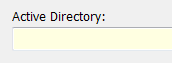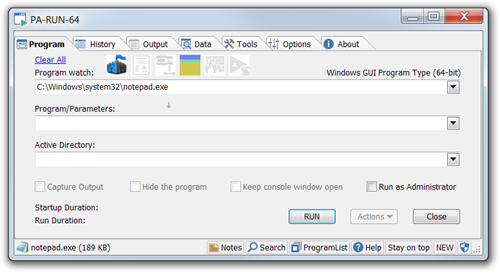Click on a hotspot to show help about the underlying object
On this page you can enter a program and analyze its properties in many details and execute it together with flexible start options and configure many of its program options.
This page has some similarity with the original Microsoft Windows Run tool although this page is much more powerful and user-friendly:
•Start Parameters can be entered in a separate field
•The window can be enlarged, so you can conveniently overview even a very long command-line (while in the Microsoft Windows Run tool a part of the command-line is often hidden)
•You can enter an active work directory in a separate field
Additionally, there are flexible options to capture the output of console programs, show or hide a console program, run a console program in the cmd shell or start a program as Administrator (UAC mode).
Drag and Drop:
•Drag any program file from Windows Explorer, from the Windows Start Menu, etc. and drop it anywhere on the Program tab-page: It will automatically be inserted into the Program watch edit-box (or into the Program/Parameters edit-box if you hold down the CONTROL key).
•Drag any other file type (e.g. a document file) from anywhere and drop it anywhere on the Program tab-page: It will automatically be inserted into the Program/Parameters edit-box.
•Drag any folder (or link to a folder) and drop it anywhere on the Program tab-page: It will automatically be inserted into the Active Directory edit-box.
While you drag a program or a document or a directory (link or file) anywhere over the Program Page, the edit-field where the dragged file will be inserted is automatically highlighted with a yellow color:
Dragging a program to the PA-RUN Program page automatically inserts it into the Program watch edit-field:
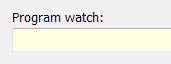
But if you hold down the CONTROL key while dragging a program to the PA-RUN Program page automatically inserts it into the Program/Parameters edit-field:
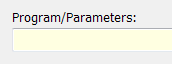
Dragging a document file to the PA-RUN Program page also automatically inserts it into the Program/Parameters edit-field.
Dragging a folder to the PA-RUN Program page automatically inserts it into the Active Directory edit-field: