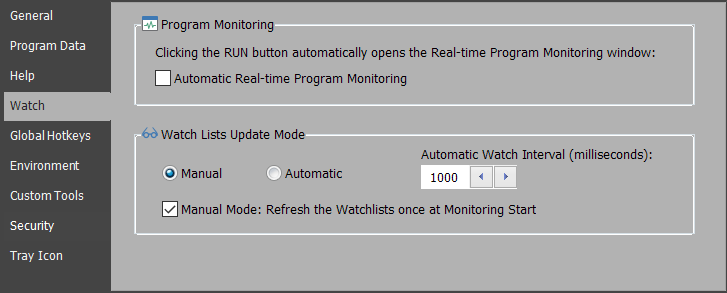
This section has Options about the Real-time Program Monitoring tool in PA-RUN.
•Automatic Real-time Program Monitoring: When this option is checked then clicking the RUN button (which starts the program in the Program watch edit-field) also automatically opens the Real-time Program Monitoring window to watch this started program.
If this option is NOT checked then the Real-time Program Monitoring window is NOT automatically opened when clicking the RUN button. In this case you can open the Real-time Program Monitoring window manually afterwards to watch the started program from the Actions menu with the Actions button:
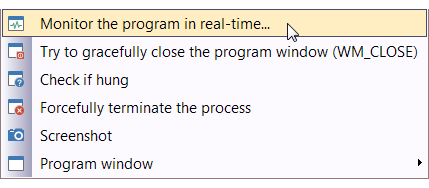
You could UNCHECK this option e.g. if you only want to measure the Startup duration and the Run duration of the started program or if you only want to use the Capture Output feature or the Hide the program feature or the Keep console window open feature.
The options in the Watch Lists Update Mode box control how the WatchLists in the Real-time Program Monitoring window are updated (refreshed):
•Manual (recommended): If this option is checked then the WatchLists in the Real-time Program Monitoring window can be updated manually ONCE by clicking the "Refresh All Watchlist" text button in the Real-time Program Monitoring window:
![]()
Normally, this is the preferred and optimal way to update the WatchLists.
•Automatic: This option is only for special purposes as it automatically updates the WatchLists EVERY Automatic Watch Interval (see next option). You could use this option if you need to exactly follow the changes in the WatchLists in real-time. Depending on the watched program and your computer power this could sometimes seem to freeze PA-RUN.
•Automatic Watch Interval: This is the time interval in witch the display in the UPPER PART of the Real-time Program Monitoring window (CPU usage, memory usage, Read/Write rate, etc.) is automatically updated (refreshed). The default value is: 1000 milliseconds. If the Automatic option is enabled (see previous option) then also the WatchLists are updated (refreshed) at these time intervalls.
•Manual Mode: Refresh the Watchlists once at Monitoring Start: This option is effective when the Manual option (see above) is enabled. If checked, the WatchLists in the Real-time Program Monitoring window are automatically updated (refreshed) ONCE when the Real-time Program Monitoring window is opend, so this saves you from updating (refreshing) the WatchLists manually when you start the real-time monitoring.